Working in a time of pandemic where most of the things are done through online transmissions like emailing and among others, uploading them through cloud services, having a comprehensive tool for converting, compressing, organizing, and even securing your files are the most essential things to accomplish. Good thing PDFBear has your back.
PDFBear serves as your friend in these trying times. It will help you lessen the time you spend on some crappy converter with just one to two minutes of the conversion process. Relieve you with the stress of having to compress files just to attach or send them. Be a helping hand when having trouble with your documents. Here are neat tools and features which make good reasons why you should check out PDFBear.
PDFBear: A Tool For Everyone
PDFBear is one of the most versatile online converter tools that you will ever encounter in your life. It can be an efficient PDF to Word converter or PDF to PPT and vice versa and excel in other fields such as compression and putting security in your document. In terms of their organization, PDFBear defies the odds by being able to merge, split, and delete PDF pages.
I would go so far as to say that its outstanding quality is unmatched. It can also alleviate your problems regarding damaged or corrupted files. Known for its reliability and the ability to offer tons of functions and its flexibility, there is no denying that PDFBear is on the top of its game and slaying its competition.
A Converter on the Go
When it comes to converting your file, you cannot just go wrong with choosing PDFBear. It is user-friendly with all of the instructions labeled right in front of you is like walking into something with the pathway lit with neon light. The thing is, you do not have to install anything—no large space on your laptop or desktop, not a problem.
No matter where you are or what device you’re using, you can enjoy PDFBear and all its features as long as you’re connected to the Internet. PDFBear is accessible and your converter on the go. With a few clicks, you can have your files in any format you desire—newly improved and remodeled in a matter of minutes.
A Compressor That Doesn’t Compromise
There are tons and a vast sea of compressors and sites that claim to compress your file to the fullest, but the thing is some degrade the quality of it and worse scrunching just a small part of your file size. But with PDFBear in your hand, compressing would be as easy as counting one, two, and three.
By compressing around 70% of your file size, you can also assure that the result of your compression will be high-quality. Their sophisticated and remarkable technology allows them to resize your file and make it available for sending and attaching to emails. It does not compromise the quality of your file.
Reliable and Secure
PDFBear is not here to just play some games and have some good fun, although that may be a part of it expanding its lines of sight PDFBear can also encrypt and decrypt PDF files. I mean, what would be more stunning than that. You can choose a password to protect your PDF file by just simply uploading your document and type your desired password and click encrypt.
Very easy, right. And the thing is, unlocking your file would also be as easy as that. All you have to do is upload the file that is riddled with the passcode, and then you just have to enter the corresponding password. By clicking decrypt, PDFBear will decrypt your file then you can download or save it in a cloud, your choice.
Has Everything You Need and More
When you think PDFbear could not be more impressive and cooler than this, well, you just have to prepare your heart for some more since PDFBear has a lot of features in store for you. It can split, merge, and delete PDF pages. Talking about being extra, PDFBear can also number pages, add watermark, rotate, and add your signature to the pdf file.
PDFBear is just the all-around tool that will help you make the most of your time. And here is the thing, it is 100% free. I know, I heard some gasps somewhere, but yes, it is true with no hidden charges and shenanigans. PDFBear is totally free. Not only is it time-saving, flexible, and efficient, but it costs nothing too.
Takeaway
If you have not accessed, visited, or used PDFBear to do some converting, compressing, repairing, unlocking, you are missing something out. The notion that it is 100% free makes it more alluring and enchanting, so go on now, live your life, and save your time. Use PDFBear.