Filmora video editor is comprehensive software with hundreds of editing tools. One can dive into it to discover new shades of editing. With this best video editing software, editing has become easier like never before. Filmora video editor is an online free video editor that polishes and modifies your precious moments captured in the form of a video in no time and completely free. It keeps up your privacy, because you don’t have to go to a designer for enhancing your videos. Video editing at home is a cost-free process but the only requirement is that one needs to know about the features of the Filmora video editor. Filmora video editor for mac/windows can be downloaded from the internet.
FEATURES:
The features of Filmora are countless. The more you dive into it, the more features you will discover. From basic to complex, all types of editing can be done using this software. You don’t have to use separate software for each task. All you need is one professional online free video editor that sums up all your tasks and saves time. The basic features of this best video editor are given below. All of these features are displayed in the sidebar for the ease of users.
- Motion Tracking
Motion tracking is a newly launched feature of Filmora video editor. During a video, this software easily tracks the motion, especially the motion of focal objects. By tracking the motion, this best video editor adds graphical features and visual effects to that object with the perfection that no editing can be identified. With the help of this feature, the moving object can be focused and the desired graphics or visual blurring can be added. This feature isn’t present in most video editors, or even if it is present, it doesn’t work properly.
- Keyframing
Keyframing is one of the most demanded features in any video editor. As Filmora video editor is a professional video editor, it keyframes the object like a pro. Keyframing demonstrates the starting and ending point of a transition in a video. This feature is quite helpful in making smooth transitions.
- Color Matching
Choosing a color and applying your desired shade to the graphics has always been tricky. Usually, the color turns out to be different when we apply it to another background. This video editor for mac/windows has a very precisely working color matching feature that picks the same shade which is required. One can either color background or a minor object from that single color.
- Audio Ducking
Audio ducking is also an astonishing feature of this best video editor that ducks or lowers the volume of one sound and the other one automatically enhances. This feature is used to prominent a single voice by lowering the pitch and loudness of the other. The most common use of this feature is in live speeches and concerts during which the background sound is minimized and the speaker’s voice is raised so that it becomes prominent and hearable by the crowd.
- 4K Editing Support
Filmora video editor has the best 4K editing support that enhances the picture quality and raises the resolution to 4K. Even if the camera doesn’t have a good resolution, you can add up to the resolution of the visual graphics of the video. In the present era, only videos with high-resolution editing are preferred. The more the graphics are clear the more high-quality video it is considered.
- Noise Removal
Concerts, speeches, political seminars, and numerous such events when recorded on camera must have unnecessary noise in the background. Some software claims to remove the noise from the background but the results aren’t satisfactory. Filmora video editor for mac/windows has the best noise removal feature that turns a dull voice into a crystal clear one.
- Picture-In-Picture
Most of the wedding movies, VLOGS, and YouTube videos require editing software to attach the relevant images to the video for further description. This online free video editing software is the best choice for adding a picture to a picture or video. This feature adds up to the creativity of the video and makes it even more attractive and updated.
- Reversing
Reversing is a cool feature that makes creating short videos for entertainment. Sometimes, slow reversing is also needed to highlight CCTV footage to catch the criminal and show the footage on the television news. Reversing makes the video more interesting and lets the watcher focus on the event.
- Speed Control
With the help of speed control, you can make your slower or faster video up to 10 times. The use of this feature is in making comedy videos in which the activities are made faster or in focusing the events of video by slowing its speed.
Conclusion:
Filmora Video Editor is charming software that works in the favor of the user. It makes the use easier for the beginner by allowing him access to hundreds of professional tools. Using all the exemplary features of this best video editor for windows, you can illustrate your creativity. It changes simple videos to professional with the help of a few effects. You can raise the resolution, add sounds and graphics, enhance the picture quality, and a lot more. The beginners’ version of this best video editor is totally free and everyone should try it to change their videos at least once.